IBM Notes - Domino Server Consolidation
Avoiding Domino Server Consolidation Network Bandwidth Nightmare
This page explains what can be done to moderate or even avoid this issue.
IBM Domino server consolidation generally puts high amounts of pressure on your Wide Area Network.
Frequently underestimated when specifying the consolidation project, this issue commonly appears when the Domino server consolidation is completed and when your IBM Notes users starts complaining about degradation of response times.
In this document, after examining why Domino server consolidation systematically causes a huge increase in WAN bandwidth needs, we will give you hints, based on our solutions, to deal with this issue.
We will also show you how to reduce by 25% to 45% your need for Notes storage when you move your NSF databases to your consolidated servers.
Consolidation of thousands of Notes databases needs vast amounts of network bandwidth and vast storage capacity on your consolidated Domino servers.
WAN bandwidth and Domino server storage are commonly recurring and permanently growing monthly costs.
Our software solutions are a one-time cost. They drastically reduce the needs for Notes related network bandwidth and consolidated Domino server storage and thus deliver ultra-fast ROI as well as recurring savings.
For these reasons, they are very much appreciated by IBM Notes / Domino customers doing server consolidation.
![]() Obtain a PDF copy of this White Paper.
Obtain a PDF copy of this White Paper.
Cost Reduction and technical improvements solutions
for Domino server consolidation projects
- Domino Server Consolidation needs a lot of Wide Area Network Bandwidth
Before and After Domino Server Consolidation
Usual (costly) solution: increasing your WAN Network Bandwidth - Four Helpful Solutions for Domino Server Consolidation
ZipMail - Source Volume Reduction for IBM Notes
ZipMap - Source Volume Reduction for IBM Notes
MK Cache - Local caching for IBM Notes attached files
MK Email Size Limiter - Controlling the email size at the source - A must before moving your NSF databases to your consolidated Domino Servers
- Where to go from here
- Evaluation Copies
Domino Server Consolidation needs a lot of Wide Area Network Bandwidth
Before and After Domino Server Consolidation
The reason why consolidation of IBM Domino Servers dramatically increases the need for WAN bandwidth between your IBM Notes users and your consolidated Domino servers is very easy to understand.
Before the Domino server consolidation, John sending an email with a 4 MB attached file to 10 users generates only local traffic, like shown in the pictures below:
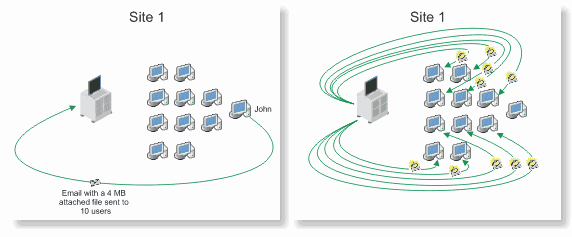
But when the Domino servers of your company are consolidated, you do not have local email servers anymore. So, when sending an email to another person in the same building, your email has to go up to the consolidated server (that is located outside your building, maybe thousands of miles away) and back to the email recipient.
After Domino server consolidation, the same email containing a 4 Megabyte attached file sent by John to the same 10 recipients: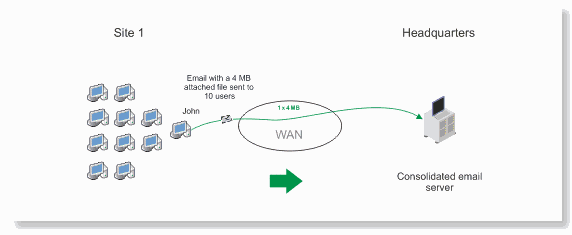
now generates 44 MB of WAN traffic on your consolidated infrastructure:
WAN Upload: 4 MB + WAN Download: 40 MB = 44 MB Total WAN Traffic
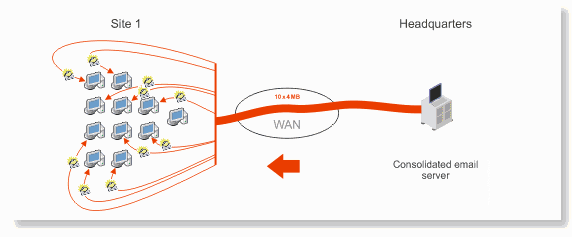
After Domino server consolidation, for the same service of sending a 4 MB email to 10 persons located in your office, 44 MB of traffic are produced on your WAN (instead of 0 MB before consolidation)!
On the top of this, for databases stored on consolidated servers and not locally replicated, 4 Mbytes of WAN traffic are generated each time a user opens (and so download) again the 4 Mbyte file attached to the email received from John's stored in his/her mail database.
The above pictures show the before and after consolidation difference on one of the sites of your Notes organization.
Let's now have a look at your entire organization.
Before consolidation a typical multi-server Notes organizations looks like this:
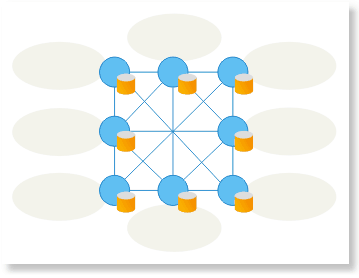
Domino servers are the blue spots, each server hosting the Notes databases of the users plugged on the network of the site or of the building (represented by the grey surfaces).
Domino servers are interconnected via WAN links (the blue lines). The level of redundancy of the WAN links varies depending on Notes organizations.
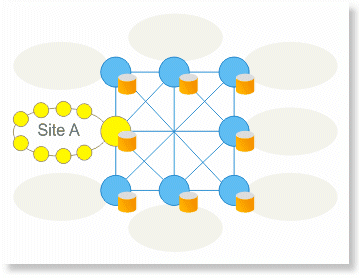
When, (like in the picture on the right), a Notes user from Site A sends a Notes message to another user of the same site, the email traffic remains 100% local to the network of the site.
When, (like in the picture below), a Notes user from Site A sends a Notes message to a user located on Site B , email traffic is generated between the Domino server of Site A and the Domino server of Site B, using the WAN link between these Domino servers. Contrary to the LAN traffic, this WAN traffic has a cost.
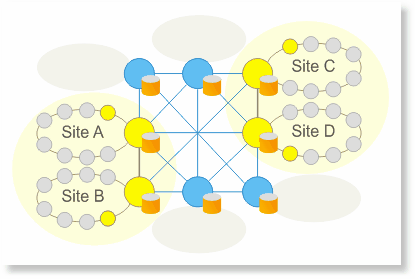
If, at the same time, a Notes user from Site C sends a message to a Notes user on Site D, (like in the left picture), email traffic is generated between the Domino server of Site C and the Domino server of Site D, using the WAN link between these Domino servers.
In this non-consolidated architecture, the email traffic remains as close as possible to the implied users (and local for the emails exchanged between the users of a same site) and is not systematically overlapped on the same WAN links. There is a kind of natural statistical distribution of the email traffic across the links of your WAN interconnecting your distributed Domino servers.
After consolidation of your Domino servers, here is the picture:
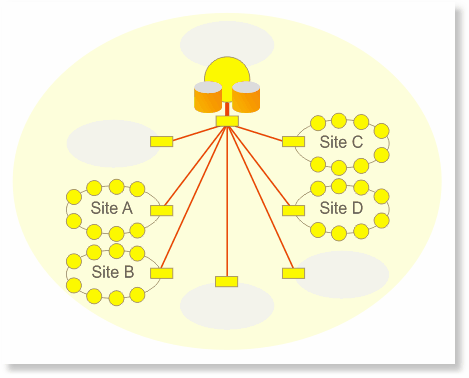
The Domino servers of the sites have been removed and replaced by routers connecting the networks of the sites to the consolidated server(s).
When a Notes user from Site A sends a Notes message to another user of the same site, the email traffic goes up and down to the consolidated server.
In fact 100% of the email traffic goes to the consolidated server and generates costs.
This makes a huge difference in terms of network bandwidth needs (and WAN bandwidth budget) compared to the distributed approach.
Usual (costly) solution: increasing your WAN Network Bandwidth
Domino server consolidation projects often suffer of lack of bandwidth issues. (If they don't, it means that a lot of money is most probably spent each month in Wide Area Network bandwidth).
Negative consequences of network bandwidth shortages are:
- Saturation of your Wide Area Network links
- Degradation of response times of your corporate electronic messaging service but also of all of your strategic applications using the WAN, like CRM for instance, that are maybe consolidated on the same site as your Domino servers (and are share the same WAN link)
- Frustrated email (and other applications needing network bandwidth) users who sometimes are also at the top level of your organizational hierarchy!
The usual remedy (the one telecommunication companies and other Domino server hosting companies love to sell to you) consists in increasing, sometimes drastically, the bandwidth of your WAN network links.
This means serious monthly recurring spending, particularly if you have thousands of IBM Notes users in offices and subsidiaries all around the globe. It may also require costly hardware (routers, network devices etc…) upgrades in many locations within your organization.
What else can be done? That's what we will discuss in the next sections.
Four Helpful Solutions for Domino Server Consolidation
As promised at the beginning of this article, you will find hereafter three solutions to make Domino Server consolidation projects easier, technically and financially.
1) ZipMail - Source Volume Reduction for IBM Notes
You need more WAN bandwidth?
What about reducing the Notes traffic at the source?
Your new IBM Notes infrastructure is now consolidated and cannot be changed. One thing you still have control on is the volume of your IBM Notes traffic.
If you were able to reduce by 50% the size of the 4 MB email sent by John to ten recipients in our previous example, you would have saved 22 MB of WAN email traffic.
How could I do this ?
With our ZipMail for IBM Notes client product!
ZipMail Client reduces the volume of your IBM Notes traffic at the source by automatically and transparently compressing into industry-standard Zip files all of the files attached by your IBM Notes users to their Notes messages and documents. See a quick demo.
We also have versions of ZipMail for IBM (and
a for Microsoft
Outlook).
Cut your IBM Notes traffic by 30% to 50% or even more
It is a documented fact that today, up to 90% of corporate IBM Notes traffic is made of attached files. ZipMail automatic and transparent Zip compression of 100% of the attached files is a quick and easy way to cut your IBM Notes traffic by 30% to 50% or even more!
ZipMail volume reduction also applies to your Domino server consolidated storage
The ZipMail source reduction approach guarantees that you will not waste anymore your WAN bandwidth and on the top of this, ZipMail savings also applies to your consolidated Domino server storage (since the volume of the emails to store in the user mailboxes is reduced).
Permanent efficiency and incredible Return On Investment
In case your IBM Notes traffic increases in time, the ZipMail positive effects and Return on Investment will increase proportionally!
ZipMail is absolutely unique in terms of return on investment because it cannot be consumed (contrary to any investment in network bandwidth or disk space upgrades).
ZipMail produces each day, month, year, a constant ROI in percent of your IBM Notes traffic!
More information about the ZipMail ROI.
No additional hidden costs
No need for user training (ZipMail is transparent to the users), no need for skilled administrators to manage the solution.
Once installed, ZipMail (that is a single 500 Kb DLL file) instantly starts delivering value.
Additional value option:
The ZipMail volume reduction power can be extended all of the images copied and pasted by your users to their Notes messages and documents by using ZipMap for IBM Notes.
ZipMap by reducing up to 95% the volume of multi-megabytes (and other) pictures pasted by your users to their Notes messages and documents does the same as ZipMail but for copied and pasted images.
And that's not the only thing we can do to reduce the bandwidth needs of your consolidation project!
ZipMail client is a big win and probably the product to adopt in priority for consolidation projects. ZipMap is also really great if your Notes users routinely paste pictures or screenshots in their Notes messages or documents (many of them do).
But we can still do more, with MK Cache and Email Size Limiter, two other MK Net.Work solutions for Notes volume source reduction described in the next sections.
2) ZipMap - Source Volume Reduction for IBM Notes
Additional value option:
The ZipMail volume reduction power can be extended all of the images copied and pasted by your users to their Notes messages and documents by using ZipMap for IBM Notes.
ZipMap can reduce by up 95% the volume of multi-megabytes (and other) pictures pasted by your users to their Notes messages and documents. It does the same job as ZipMail but for copied and pasted images.
3) MK Cache - Local Caching for IBM Notes Attached Files
You need more WAN bandwidth?
What about caching Notes attached files?
As we saw in the first part of this document, another issue with consolidated Domino servers and users accessing databases on the server (without a local replica) is that each time a user opens an attached file, this attached file needs to be downloaded from the consolidated Domino server, generating traffic on your WAN and Disk IO on your Domino Server.
Would the user open the same attached file one hundred times, an amount of WAN traffic and Disk IO corresponding to one hundred times the size of the file would be generated.
This applies to email but also to application databases containing attached files.
Since downloading an attached file from a Domino server is not like sending or receiving an email or replicating databases, the related traffic is not seen by the software analyzing the Notes and Domino traffic. It is frequent that this kind of traffic is completely ignored during pre-consolidation studies.
Could you prevent multiple download of attached files by caching them locally?
Absolutely! With our MK Cache for IBM Notes software, attached files are cached locally when they are accessed by the user (doing a View, Edit, Open or Save of the attached file) a first time. Next accesses to a given attached file (doing a View, Edit, Open or Save of the attached file) are for free regarding the network, since the attached file will be accessed by the IBM Notes client from the local cache managed by MK Cache (transparently for the user).
Once a file has been opened by a user, it will never generate network traffic anymore (unless it is modified).
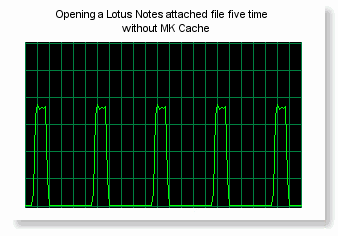
Without our MK Cache software installed on the IBM Notes client workstation, here is what happens on your network when a user opens five times the same file attached to a message or to a document belonging to a NSF database located on your Domino server and not replicated locally. The interval between 2 openings has no importance; it could be minutes, hours, days or months.
As you can see, the file is transferred 5 times on the network, from the Domino server to the IBM Notes workstation.
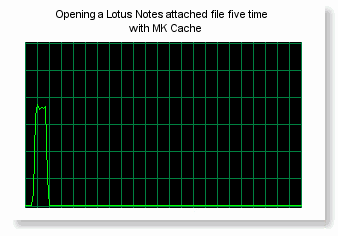
And this is what happens when our MK Cache software is installed on the Notes workstations. Once the attached file has been accessed a first time by the user (doing a View, Edit, Open or Save of the attached file), it is stored into the local cache (encrypted with strong AES 256 bit encryption). Next times the user accesses the same attached file in the same document (doing a View, Edit, Open or Save of the attached file), the file is retrieved from the local cache, not consuming a single byte of network bandwidth!
If your IBM Notes users access attached files stored in NSF databases located on your Domino servers and not replicated locally, MK Cache benefits are:
- Huge WAN bandwidth savings
- Incredible acceleration of the access to the IBM Notes attached files (for second access and next)
- Reduction of Domino server load (for attached files accessed multiple times)
- Improvement of Domino Server response times (consequently to the reduction of the load)
- Increase of the number of users your current Notes infrastructure can support and serve simultaneously
- Getting the benefits of the replication but "on demand", without having to replicate the entire database through Notes replication (this point is very interesting for multi-gigabyte application databases with attached files)
In the latest version of MK Cache, you can even share a cache between multiple users.
Doing so, an attached file accessed (and so dropped into the cache) by a given user is then accessed from the cache by all of the other users of the cache accessing the same file from the same document. This feature is called Shared Cache. It applies beautifully to application databases containing a lot of attached files (and, for databases having performance issues, even to databases located on the LAN!)
So after transparently Zipping 100% of Notes attached files at the source and implementing Notes attached file caching, is there still something I can do to save network bandwidth?
Yes! Get rid forever of oversized emails and of big emails sent to too many recipients by your IBM Notes users!
More details in the next section.
4) MK Email Size Limiter
A unique manner to limit maximum email size at the source
taking into account the number of recipients
You need more WAN bandwidth?
What about blocking oversized emails at the source?
Oversized emails are a pain for your IBM Notes organization. Not only they consume your network and storage resources but they also create technical issues like network and/or server saturation.
Any IBM Notes Administrator has to face issues caused by users sending oversized emails or sending large emails to too many recipients.
Domino server disk saturation, Domino server crashes, delays in replication, saturation of network links and user time lost due to the unavailability of Notes are only few of the painful issues caused by dumb users sending a 50 MB email to several hundred recipients.
What makes MK Email Size Limiter so special?
MK Email Size Limiter for IBM Notes (MK ESL) enables the IBM Notes Administrators to manage and distribute email volume limitation policies to be executed on the user workstations.
MK ESL comes with a set of features that is unique on the market:
Definition of what is the "maximum size" of an email
Not only the size counts, but also the number of recipients.
Two limits can be so defined regarding the email size control:
- The maximum size of the email
Display a confirmation dialog when sending an email over a given size
Forbid emails over a given size to be sent or saved
- (The maximum size of the email) x (the number of email recipients)
Display a confirmation dialog when <Email Size x Number of Recipients> is over a given limit
Forbid messages having <Email Size x Number of Recipients> over a given limit to be sent
MK ESL provides many other volume policies options:
Set the maximum size of emails that can be sent to multiple recipients
Display a confirmation dialog when sending an email over a given size to more than one recipient
Forbid emails over a given size to be sent to more than one recipient
Display a confirmation dialog when sending an email over a given number of recipients
Forbid emails over a given number of recipients to be sent
Set emails over a given size to Low Priority
Set emails for which the product (size of the email) x (Number if its recipients) is over a given value to low priority
Display a confirmation dialog when sending an email to some users or Groups
Forbid sending emails to some users or Groups
Limit the size of emails sent to some users or Groups
Allocate database hard and soft quotas to different groups of users
Quotas can be set on the Physical size and on the Used Size of the email databases
Enforce quotas on local replicas (using the Domino quotas or the MK ESL quotas)
Different database hard and soft quotas can be set on local databases and on server databases
Quota verifications are performed on the workstation each time an email is sent by the user
If a hard quota is exceeded, the sent of the email is cancel and the email is redisplayed in edit mode
As each of the MK ESL dialogs, dialogs displayed when quotas are exceeded can be fully customized
…
No need for IBM Notes templates modification
MK Email Size Limiter for IBM Notes is independent from the Notes Templates. It does not require any Notes templates modification.
The email size control is performed locally, on the workstation
With MK ESL performing a local control of the email size, the oversized emails and the large emails sent to too many recipients do not need to be sent to the Domino server for size control. They are instantly blocked at the source. As soon as a user presses the Send button on an email not complying with one of the MK ESL volume limitation policies, a (fully configurable) dialog is popped up, displaying the cause of the non-compliance and the related policy.
When the user validates the dialog, the message remains in edit mode, ready to be modified. No network traffic is generated, no transactions on the Domino server, no time lost for the user; since the users are informed in real time, they can so take immediate action to reduce the size of their messages by removing attached files, pictures and/or text (not having to wait for the message to be rejected by one of the corporate Domino servers or by the email server of one of the external recipients of the email).
Central administration and updates
MK ESL parameters can be stored in a central NSF database and you can define different policies for different users or group of users (as well as default policies applying for user not having customized policies).
Updates of the MK ESL parameters are performed automatically via Notes.
The central administration features of MK ESL also include the transparent update of the installed copies of MK ESL with new versions.
Reports related to the blocked emails can also be consolidated in a central NSF database.
Ultra concise code
MK ESL is a single 180 Kb DLL file installed on the Notes Client workstation, it will not consume your IBM Notes workstation resources!
100% Automatic setup
Like for all of our client software, MK ESL is delivered in a silent and automatic setup package for instant installation / deployment.
And once deployed, it is able to update itself transparently (parameters and program) from a central NSF database.
So at the end, you could need far less WAN bandwidth than you think for your Domino server consolidation project.
But that's not all! You may also need far less disk space!
Now, you know about ZipMail and ZipMap, MK Cache and MK Email Size Limiter. It is up to you to see which of these software products can help you the best in reducing your needs for WAN bandwidth and in lowering the recurring costs of your Domino server consolidation project. You will find link to evaluation versions at the end of this document.
But, wait a second, you may also be interested in reducing your needs for consolidated Domino storage by 30% to 50%.
Yes? Have a look at the next section!
A must before moving your NSF databases to your consolidated Domino Servers
You need more WAN bandwidth?
If yes, you will certainly need more disk space very soon!
In the previous sections, we kept the focus on how to moderate or eliminate the need for extra network bandwidth in Domino server consolidation projects.
Another classic issue with Domino server consolidation is the huge consolidated Domino server storage needs. Concentrating hundreds or thousands of email databases on consolidated Domino servers requires vast amount of storage.
And here again, the storage needs only keep growing in time. Average growing rates of Domino storage needs at our customers is on average between 25% and 45% per year.
Domino server consolidation requires moving all of the NSF databases from your decentralized Domino servers to the consolidated Domino servers.
The interesting point here is that you will have to do the job of moving these NSF database anyway.
Why wouldn't you, at the same time, use our ZipMail for IBM Notes Databases (ZipMail /DB) software to compress all of the attached files stored into these databases into Zip Files?
ZipMail /DB is fully automatic and can process all of your databases with a simple load zipmail command passed in your Domino Server console.
At the same time, ZipMail /DB optimizes all of the copied and pasted images stored in the documents of your databases and reduces their size by up to 90%.
ZipMail /DB is a very quick and easy way to reduce your needs for consolidated Domino server storage by 30% to 50%.
Where to go from here?
Contact data - Evaluation versions - More about ROI and cost avoidance...
If you have technical or commercial questions, please contact us. We'll be most pleased to answer.
We of course, have fully functional evaluation versions for all of our products. Our client products ZipMail, ZipMap, MK Cache and MK Email Size Limiter take one minute to install, and you will not need more that 10 to 15 minutes to start compressing your first databases with ZipMail for IBM Notes Databases.
Each evaluation version comes with a detailed help file also provided in PDF format.
These evaluation versions enable you to easily measure the results you can obtain by using our products in your environment.
In case you need technical assistance, please contact the technical support by phone or by email.
If you need to get an idea about the ROI of our solutions and the results you can expect in terms of cost avoidance, please see the section of this site about ROI and Cost Avoidance.
Evaluation Copies - Try our compression and optimization solutions for yourself!
Please don't hesitate to see for yourself, obtain a fully functional evaluation version of our software.
Our client products ZipMail, ZipMap, MK Cache and MK Email Size Limiter take one minute to install, and you will not need more that 10 to 15 minutes to start compressing your first databases with ZipMail for IBM Notes Databases.
Kindly contact us if you have questions, we'll be most pleased to answer.