ZipMail Real-Time for IBM Domino Servers
Real-Time attached file Zip compression and bitmap optimization in incoming and outgoing emails
Less IBM Notes traffic, smaller emails and smaller NSF databases also mean networks and Domino servers performing faster and better, emails delivered faster to their recipients, faster replications and backups.
With ZipMail Real-Time performing Zip compression of IBM Notes attached files, and optimization of IBM Notes copied and pasted images, you can achieve a typical 35% to 50% reduction of the IBM Notes and SMTP email traffic routed by your Domino servers, and subsequently, a similar reduction of your needs for Notes/Domino storage when the processed emails are stored into the recipient databases.
Compression and decompression rules can be defined to have ZipMail Real Time processing only some emails based on the email properties like sender and recipient email addresses or domains, size or type of the attached files etc...
ZipMail Real-Time is for Domino Servers running under Microsoft Windows.
Complementary to ZipMail Real-Time, the source volume reduction
approach of ZipMail Client and ZipMap:
If you need to implement IBM Notes volume reduction solutions at
the source, please have a look at our ZipMail
Client and ZipMap software. ZipMail
Client performs on-the fly automatic and transparent compression of the
files attached by the users to their IBM Notes messages and documents at
the time the files are attached, thus reducing the volumes of the files to
be attached before they even reach your IBM Notes environment.
Our ZipMap software is for screen shots or pictures
your IBM Notes users paste into their messages and documents. It performs
on-the fly optimization of these bitmaps and reduce their size by up to 95% before they
even reach your IBM Notes environment.
When using ZipMail Client and ZipMap for all of your IBM Notes users, you
save, on the top of the Domino storage savings, huge amount of network bandwidth,
since the IBM Notes attached files are sent compressed in Zip format, and
the copied and pasted images optimized, on your network. In this case, ZipMail
Real-Time is still useful to compress the attached files and to optimize the
copied and pasted images found in all of the emails coming from outside your
organization.
More Details: How ZipMail Real-Time reduces the volume of the IBM Notes and SMTP traffic routed by your Domino Servers by 30% to 50%
Zip compression of the attached files found into the incoming and outgoing emails routed by your Domino Servers
In short, ZipMail /DB Server transforms messages containing attached files like this one:
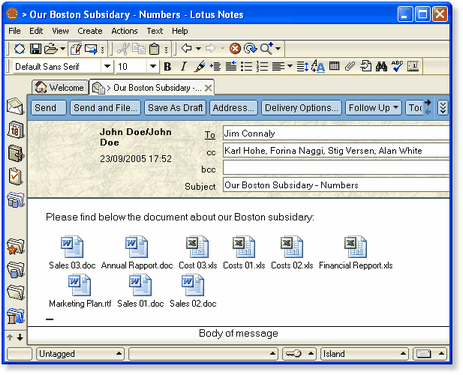
into messages like the one below, where each attached file has been replaced by its compressed .Zip copy (using industry-standard Zip format):
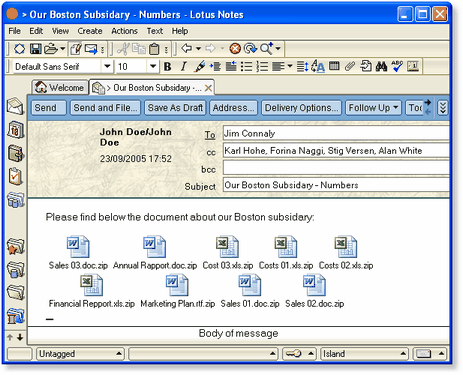
The original icons of the files (Microsoft Word, Microsoft Excel etc...) can
be preserved as in the above screen shot or you can define an icon of your
choice to be used for the resulting Zip files.
The original file extensions (.doc, .xls) can be preserved or not in the name
of the resulting Zip files depending on option settings.
Optimization of the copied and pasted images (screen shots, pictures) found into the incoming and outgoing emails
ZipMail Real-Time also performs copied and pasted image optimization and reduces the size of all of the screen shots and pictures found into the incoming and outgoing emails by up to 95%.
Zip Compression of attached files + copied and pasted image optimization applied to the millions of emails routed by your Domino Servers achieve huge network bandwidth and Domino server storage savings!
ZipMail Real-Time Components
A parameter file editor to manage the compression and image optimization process parameters
ZipMail Real-Time comes with a graphical, self-documented parameter file editor
enabling you to easily manage the Attached file compression and bitmap optimization
process parameters.
ZipMail Real-Time parameters can be stored in NSF databases or in INI files.
The ZipMail Real-Time parameter file editor can be run on a workstation having
a IBM Notes client installed or on the Domino server on which ZipMail RT
is running.
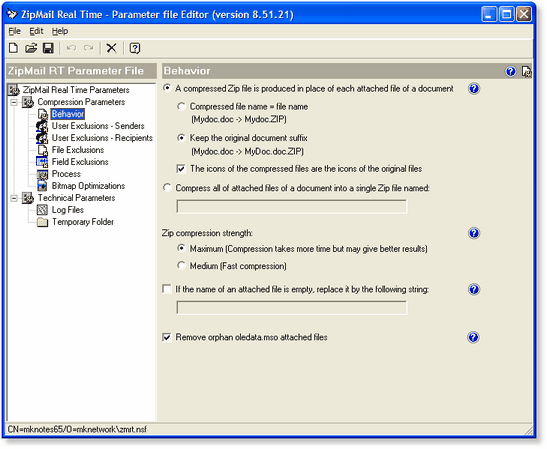
A multi-threaded real time attached file compression and copied and pasted image optimization engine
ZipMail Real-Time is a Domino server extension launched automatically at Domino server startup and triggered by the Domino server router.
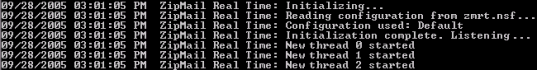
Powerful self-adapting mechanisms guarantees that ZipMail Real-Time permanently
adjusts the resources consumed on your Domino Server to the minimum needed
and that it will never overload your server.
For instance, the number of threads are adjusted automatically depending on
the ZipMail RT load (minimum and maximum number of threads as well as maximum
number of pending emails in the thread queues are configurable).
Security parameters enables ZipMail Real-Time to stop the processing of incoming
and outgoing emails in case the maximum number of threads is reached and the
number of emails queued are over a given (configurable) limit. In this case,
ZipMail Real-Time ignores the new messages (that are routed without being processed
by ZipMail Real-Time) until the number of queues messages are back to normal.
ZipMail Real-Time is ultra-concise optimized C++ code including state-of-the
art Zip compression and image optimization routines (No IBMScript, no agents).
The total size of the program running on the Domino Server (including the compression
and image optimization engines) is under 315 KB.
The ZipMail Real-Time Monitor
The ZipMail Real-Time monitor can be run on the Domino server on which ZipMail
RT is running or on a workstation having a IBM Notes client installed.
It enables you to control the ZipMail Real-Time process and to check that the
settings you defined fit well with the amount of email traffic handled by your
server and if not to immediately see the effects of changes to the ZipMail
Real-Time parameters.
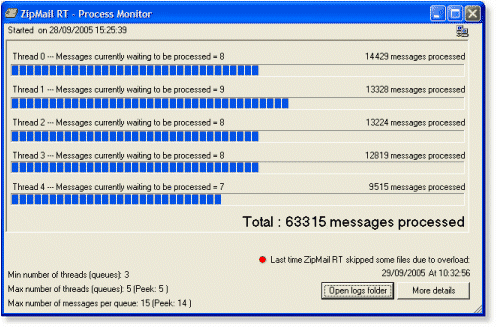
Depending on the information displayed in the ZipMail Real-Time Monitor, you can decide to increase or decrease the minimum and maximum number of threads, increase or decrease the maximum number of messages per queue.
Extensive help file including a step-by-step tutorial
ZipMail Real-Time is delivered with an extensive help file also available
in PDF format.
By following the instructions provided in this help file, you can get up and
running with ZipMail Real-Time and start compressing the emails routed by your
Domino Server in 10 to 15 minutes.
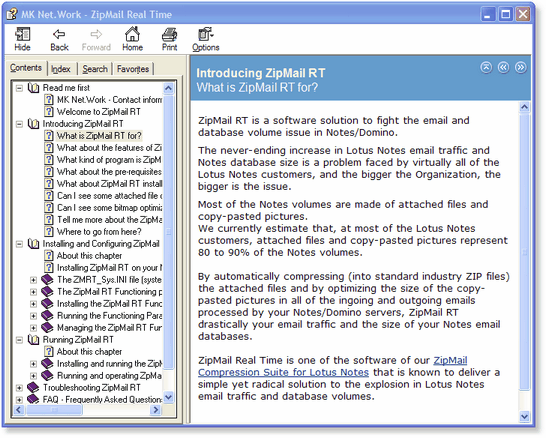
Quick setup
ZipMail Real-Time is very easy to install (modular setup packages for the
compression engine, the monitor, and the editor does all the job).
As for each of our products, installation assistance by phone or by email is
included in your support contract at no additional charge and free when evaluating
the product.
Evaluation Copy - Try ZipMail Real-Time for yourself!
Please don't hesitate to see for yourself, get a fully functional evaluation
version of ZipMail
Real-Time. It takes only 10-15 minutes to install and to have your Domino
server compressing the attached files and optimizing the copied and pasted
images in all of the incoming and outgoing emails!
Kindly
contact us if you have questions, we'll be most pleased to answer.